Kindly follow the steps below to print your Remita Mandate form
STEP ONE:
Use our Loan Calculator at the bottom of Cedar Easy Loan page to determine your Total Payment Amount, which is Loan Principal and Total Interest.
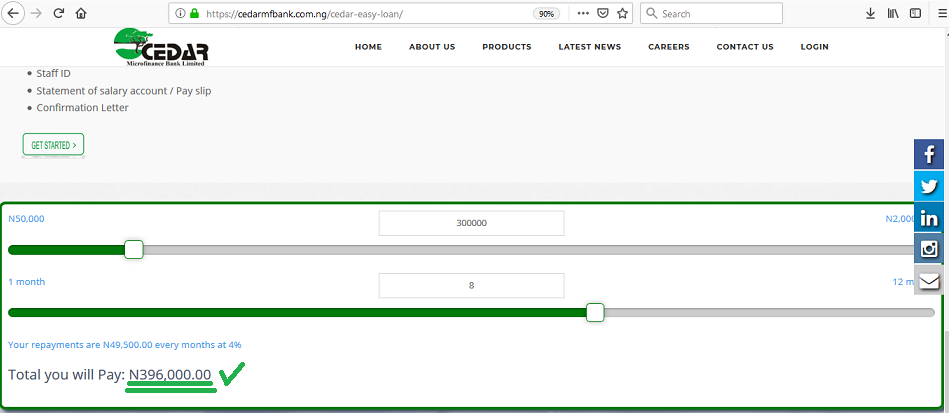
STEP TWO:
Using a computer system visit Remita website. On the main screen, click on "Setup Standing Order"
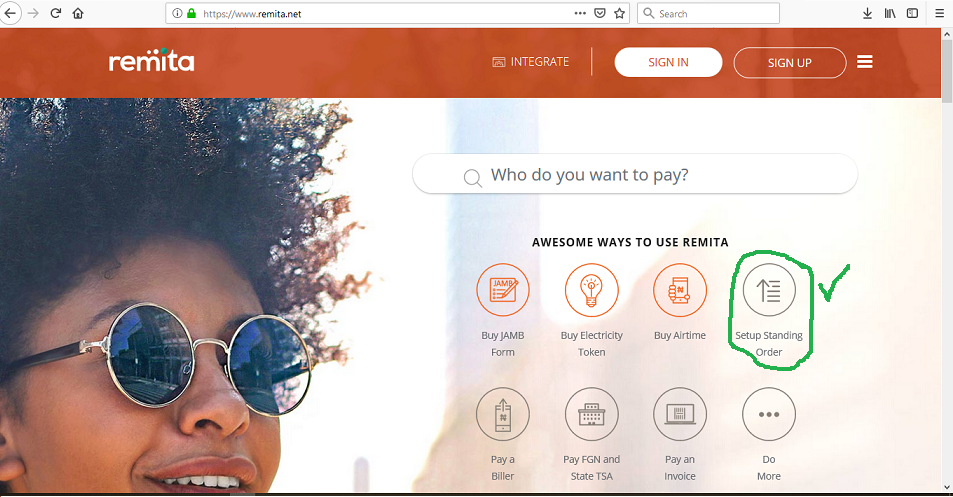
STEP THREE:
On the next page, click on "Recurring Payment" tab
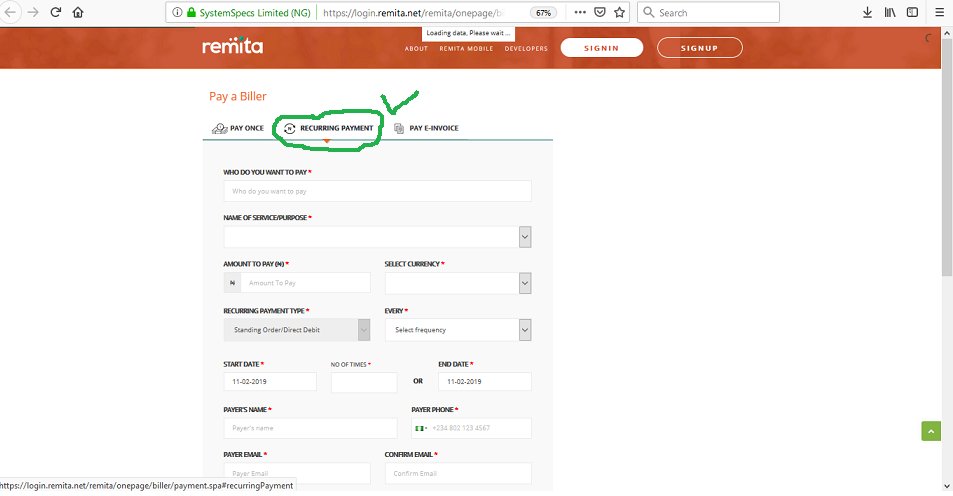
STEP FOUR:
Fill in the details as shown below:
WHO DO YOU WANT TO PAY: Cedar Grassroot Empowerment Initiative
NAME OF SERVICE/PURPOSE: Cedar Easy Loan
Select "Cedar Easy Business Loan" for SMEs or "Cedar Easy Salary Loan" for salary earners
AMOUNT TO PAY: Enter Total Payment Amount as shown in the Loan Calculator in Step One.
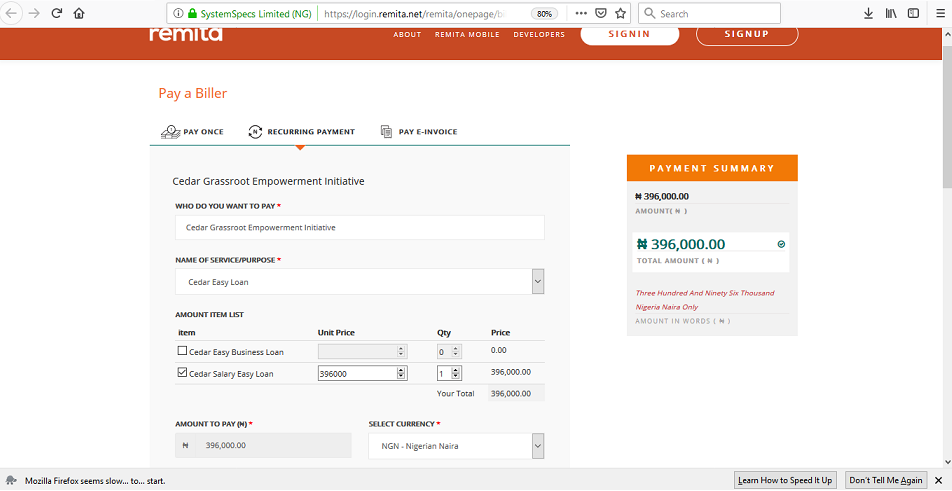
STEP FIVE:
Enter your repayment frequency and number of times you would repay. This must correspond with the loan tenure as stated in the loan calculator.
STEP SIX:
Enter your Bank Account details. Your repayments will be deducted from this account. Then Click the "SUBMIT" button to submit the form.
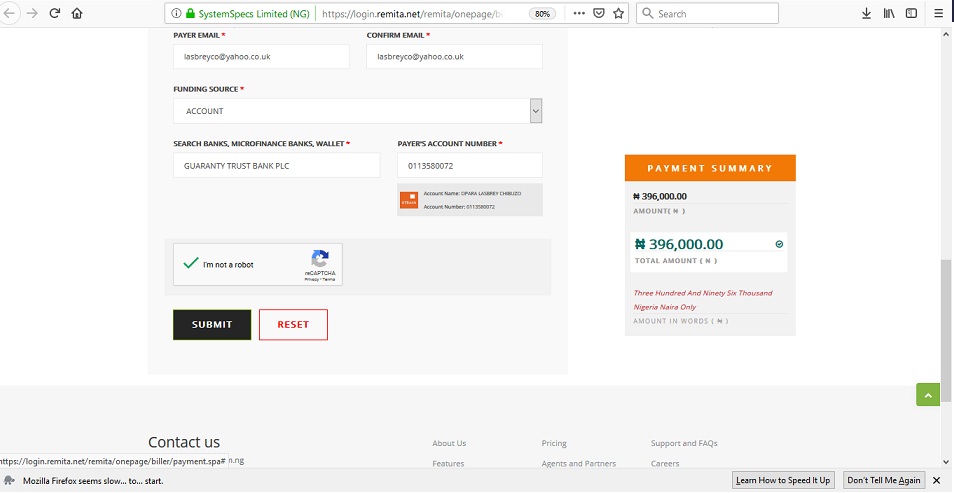
STEP SEVEN:
Carefully crosscheck the information to ensure that they are correct. If any wrong information is found, kindly go to step one and refill the form.
Print the form, sign your signature and submit to your bank for activation.
Your will receive the loan in your account as soon as the activation is confirmed by us.

